Thursday, August 16, 2012: Playing with mplayer and caca
I’m giving my friend a JavaScript and Node.js crash course through Skype, using ttycast to stream my live terminal session through to friend. Then I talked to him about what command-line apps can do: browsing the web, installing software, chatting, and watching movies right inside a Terminal!
I’m giving my friend a JavaScript and Node.js crash course through Skype, using ttycast to stream my live terminal session through to friend.
After teaching, I talked to him about what Terminal apps can do, such as:
- Using
findto convert all .wav files in current and subdirectory to .ogg file and delete the original wav files. - Using
brewto quickly install software. - Browsing the web with
elinks. - Chatting on Facebook using
finch. - Playing music using
mplayer(he hears it through Skype)
And finally, playing movies on a Terminal!
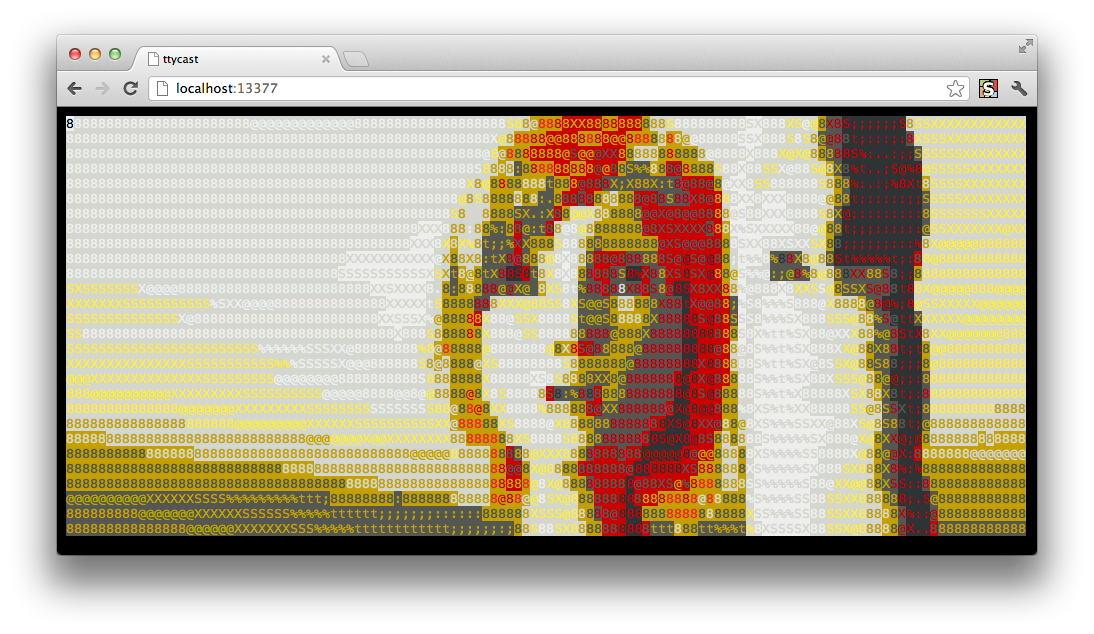
Sintel © copyright Blender Foundation | www.sintel.org
First, rebuild mplayer with libcaca.
brew unlink mplayer
brew uninstall mplayer
brew install libcaca
brew install mplayer
And then, stream the movie (thanks to this post)
CACA_DRIVER=ncurses mplayer \
-vf framestep=10 -vo caca -quiet \
sintel-2048-surround.mp4
-vf framestep=10 tells mplayer to update every 10 frames so the movie doesn’t flicker too much.
-vo caca tells mplayer to output as a colored ASCII art.
Finally, -quiet tells mplayer not to display the current playing stats every frame, which interferes with the
terminal output.
Last but not least, I opened up VLC and streamed from iSight through network, and then told mplayer to stream from it:
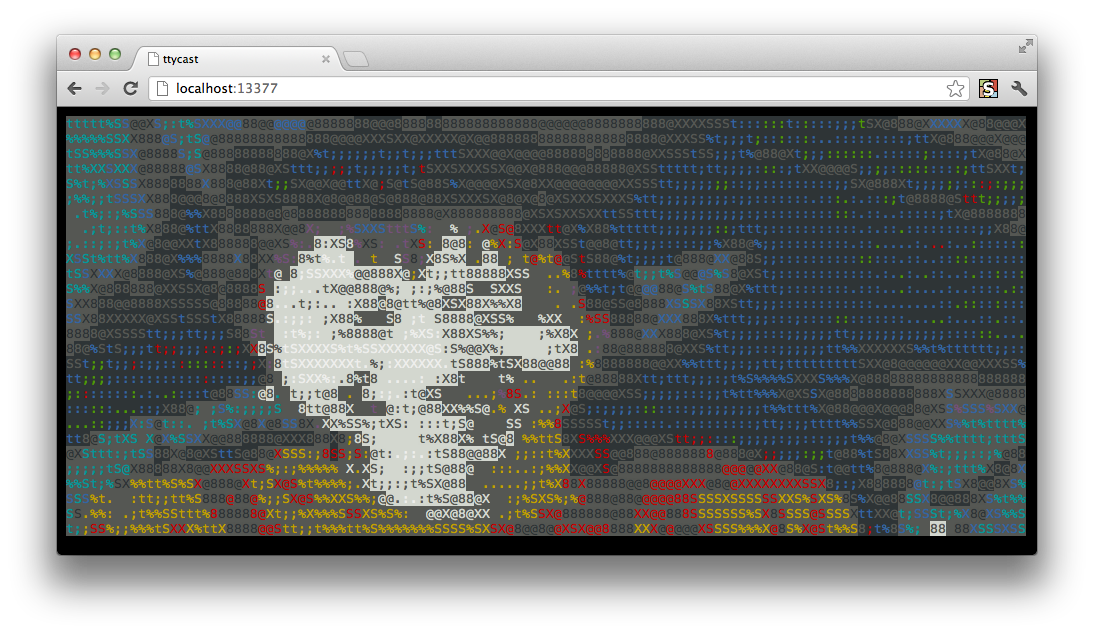
add / view all comments
Responses